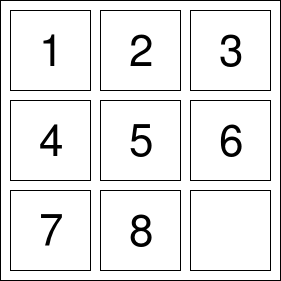收藏到CSDN网摘
If you are working on any 8-puzzle related tasks, try your method with the following initial board which is considered to be the hardest to solve. Actually, it requires 31 moves to solve.
8 6 7
2 5 4
3 0 1
Someone may prefer empty/space rather than using 0. But the concept keeps the same.
21 Nov 2016
8 Nov 2016
matplotlib tips: draw circle, rectangle, save figure and maxmize figure
收藏到CSDN网摘
matplotlib是一个非常强大的python库,拥有众多作图函数与matlab类似的语法,使用非常方便.但是经常有一些小问题需要处理.这里记下解决方案,涉及到: 画圆, 画矩形, 保存图片, 和图片默认最大化. 以后如果碰到其他问题再添加.
matplotlib是一个非常强大的python库,拥有众多作图函数与matlab类似的语法,使用非常方便.但是经常有一些小问题需要处理.这里记下解决方案,涉及到: 画圆, 画矩形, 保存图片, 和图片默认最大化. 以后如果碰到其他问题再添加.
25 Oct 2016
批处理文件对字符串中空格的处理
14 Oct 2016
Add 'My Computer' to Taskbar in Windows7
收藏到CSDN网摘
Usually, the Windows Explorer in taskbar of Windows 7 leads to the 'Library', which is very annoying. All I need is to open 'My Computer' by default rather than bothering me by the stupid 'Library' thing. To make it work properly, you can unpin the default explorer from taskbar. Then create a new shortcut and pin it to taskbar using the following address. It worked very well for me.
Usually, the Windows Explorer in taskbar of Windows 7 leads to the 'Library', which is very annoying. All I need is to open 'My Computer' by default rather than bothering me by the stupid 'Library' thing. To make it work properly, you can unpin the default explorer from taskbar. Then create a new shortcut and pin it to taskbar using the following address. It worked very well for me.
5 Oct 2016
Extend Taskbar to Multiple Monitors in Windows7
收藏到CSDN网摘
If you have multiple monitors it's easier to compare or edit files side by side. The default setting in Windows - even the latest version of Windows, aka Win10 - doesn't extend the taskbar however. The workaround can spot the truth that this can be done in Win8 afterwards OS very easily as it has been implemented in them already - although it's not the default setting. But how can you do the same thing in Windows7 or ealier version of OS?
If you have multiple monitors it's easier to compare or edit files side by side. The default setting in Windows - even the latest version of Windows, aka Win10 - doesn't extend the taskbar however. The workaround can spot the truth that this can be done in Win8 afterwards OS very easily as it has been implemented in them already - although it's not the default setting. But how can you do the same thing in Windows7 or ealier version of OS?
18 Aug 2016
c++ tip: 逆序迭代vector时下标类型选取不当引起的程序错误
收藏到CSDN网摘
vector无疑是c++中非常有用的数据结构,实现了通用的迭代器iterator,配合很多STL库函数与算法更是如虎添翼.正序逆序迭代既支持begin(),end(),rbegin(),rend()迭代器遍历,也支持类似于数组的下标遍历[i].今天写代码时遇到程序错误便是由于下标类型选取不当引起的问题.
vector无疑是c++中非常有用的数据结构,实现了通用的迭代器iterator,配合很多STL库函数与算法更是如虎添翼.正序逆序迭代既支持begin(),end(),rbegin(),rend()迭代器遍历,也支持类似于数组的下标遍历[i].今天写代码时遇到程序错误便是由于下标类型选取不当引起的问题.
2 Aug 2016
Fragile WiFi Connectivity on Linx10 Tablet
收藏到CSDN网摘
I have a Linx10 tablet for about 1 year now when it's on sale. It came with Windows8 with Bing. I have to admit that it worked very well actually - for a ~50 quids toy after trading my old hp webos tablet for 30. I got it updated to Windows8.1 - then Win10 when it became available on 29 July 2015. It serves me smoothly until ... well, it's difficult to remember. But the WiFi connectivity became more and more unreliable. After using it for a while, the wifi connection disappears and it claims 'limited access' or 'no internet connection'. I have to disable/re-enable the wifi adaptor ~10 times per hour - pain in the ass! I decided to find the reason why it started this shitty work.
I have a Linx10 tablet for about 1 year now when it's on sale. It came with Windows8 with Bing. I have to admit that it worked very well actually - for a ~50 quids toy after trading my old hp webos tablet for 30. I got it updated to Windows8.1 - then Win10 when it became available on 29 July 2015. It serves me smoothly until ... well, it's difficult to remember. But the WiFi connectivity became more and more unreliable. After using it for a while, the wifi connection disappears and it claims 'limited access' or 'no internet connection'. I have to disable/re-enable the wifi adaptor ~10 times per hour - pain in the ass! I decided to find the reason why it started this shitty work.
29 Jul 2016
25 Jul 2016
22 Jun 2016
9 Jun 2016
Key Fob Cannot Lock/Unlock Car Remotely
收藏到CSDN网摘
Recently, my 10-years old Chevrolet Tacuma refused to start one day. All indicating lights on the instruments panel disappeared - engine light, break light, safety warning light, even the remote key fob LCD! It's clearly that the battery is dead - I have to say it's an amazing period of service. Even the guy who replaced the battery admitted it as well. He told me that all new batteries could run about 2-5 years depending on brands. After replacing the battery, everything goes back to normal - well, at that moment!
Recently, my 10-years old Chevrolet Tacuma refused to start one day. All indicating lights on the instruments panel disappeared - engine light, break light, safety warning light, even the remote key fob LCD! It's clearly that the battery is dead - I have to say it's an amazing period of service. Even the guy who replaced the battery admitted it as well. He told me that all new batteries could run about 2-5 years depending on brands. After replacing the battery, everything goes back to normal - well, at that moment!
18 Jan 2016
Word VBA: 根据cell内容修改cell背景色
收藏到CSDN网摘
项目需要做用户指南,需要做个表格来描述各个功能是否支持当前对象.最开始的想法是用vba枚举表格,判断caption是否是所需表格,然后枚举cell,判断内容并修改背景色.可惜截至word2013(包括以前版本),table caption并没有单独作为一个对象来使用,而是普通文本,只是使用了caption样式而已.换句话说:word表格caption与表格对象无关!你可以在表格caption与表格之间插入任何内容,包括另外一个表格,并不影响word显示和使用.但是对自动化操作(例如vba)造成了不小的影响.怎么解决这个问题呢?
项目需要做用户指南,需要做个表格来描述各个功能是否支持当前对象.最开始的想法是用vba枚举表格,判断caption是否是所需表格,然后枚举cell,判断内容并修改背景色.可惜截至word2013(包括以前版本),table caption并没有单独作为一个对象来使用,而是普通文本,只是使用了caption样式而已.换句话说:word表格caption与表格对象无关!你可以在表格caption与表格之间插入任何内容,包括另外一个表格,并不影响word显示和使用.但是对自动化操作(例如vba)造成了不小的影响.怎么解决这个问题呢?
5 Jan 2016
Subscribe to:
Comments
(
Atom
)